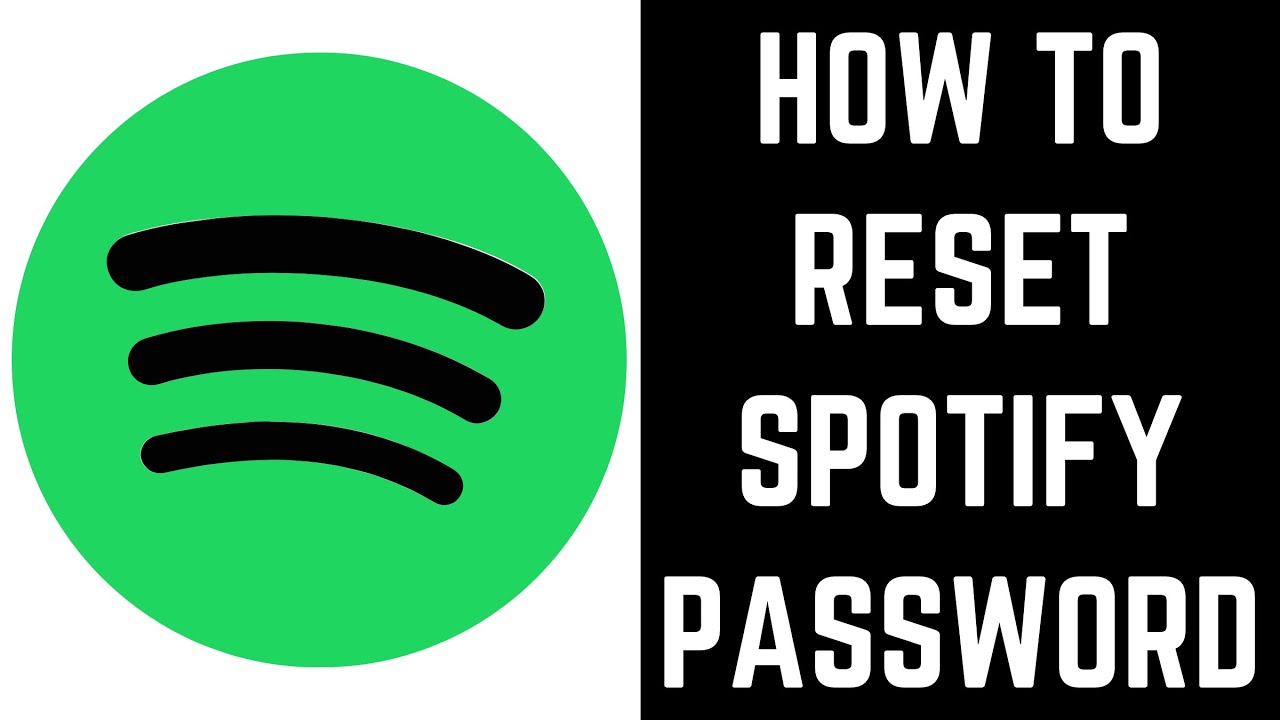
Spotify is among the best music streaming platform with more than 30 million tracks and music. It was downloaded a lot when it came out and it is available in more than seventy countries around the globe. In fact, it offers its users a wide variety of high-quality music and tracks but sometimes the user forgets the Spotify password and they have no idea about the recovery procedure of Spotify password reset. Worry not, this article will guide you about the recovery process of Spotify account.
Spotify password reset process:
Spotify account reset process illustrated below, users just need to follow all the steps carefully and this will definitely help you in recovering your account.
- First of all, go to the website of Spotify account with the help of web-browser
- Enter your Spotify username or email address, which is associated with your Spotify account. Click on the send option.
- After that, an email will be sent to the email address associated with your Spotify.
- Open the message sent by Spotify.
- You get a link on your email. Click on the link.
- You will get the ’Reset password’ page with the help of that link.
- Create your new password and re-enter the password. Click on send.
- Congratulation, now your password has been recovered.
- Log in to your Spotify account with the new password.
How to change the password of Spotify account
Users must change the password from time to time and the password should be strong in the alphanumeric form to make your account secure and safe from hackers. Here is the process is given through which users can apply to change Spotify account password.
- First, go to the web page of the Spotify account through the URL.
- When the Spotify account page is open, you can see the login option in the upper right corner. Click on login.
- Enter your email address or username and password.
- Click on your username which you will find on the lower left part of the window.
- Click on the menu bar while scrolling down, you will find the change password option. Click on that option.
- You will see three options in your change password screen i.e. current password, new password, and re-new password. Enter the current password in the top field, create the new password in the middle field, and re-enter the new password in the last field. Click on the set password option.
- Congratulation, you have successfully changed your Spotify account password. Re-login to your account and enjoy your favorite songs again.
Tips for Successful Spotify Password Reset
Updating App to the Latest Version
Ensure that the Spotify app is updated to the latest version available on the respective app store. App updates often include bug fixes, security enhancements, and improved functionality, contributing to smoother password reset processes.
Using Strong and Unique Passwords
Employ strong password creation practices, incorporating a combination of alphanumeric characters, symbols, and varying capitalization. Unique passwords enhance account security and mitigate the risk of unauthorized access.
Enabling Two-Factor Authentication
Opt for two-factor authentication (2FA) to add an extra layer of security to Spotify accounts. This additional verification method enhances account protection and reduces the likelihood of unauthorized password resets.
Keeping Recovery Options Updated
Regularly review and update recovery contact information associated with Spotify accounts, such as email addresses or phone numbers. Accurate details facilitate effective password recovery processes in case of forgotten credentials.
Conclusion:
The above steps will surely help you to change your Spotify account password along with Spotify password reset. Feel free to connect if you know other password recovery options, we will update it here.
FAQ's
-
FAQ 1: How can I reset my Spotify account password if I've forgotten it?
- Answer: Visit the Spotify website or app, tap on the "Forgot your password?" link, and follow the prompts to reset your password. Ensure the accuracy of entered information to avoid reset failures.
-
FAQ 2: Why am I unable to reset my Spotify account password even after entering correct details?
- Answer: Verify the accuracy of entered credentials, clear app cache and data, and try using a different device if issues persist. Contact Spotify support for assistance if necessary.
-
FAQ 3: Can technical glitches within the Spotify app affect password reset functionality?
- Answer: Yes, temporary technical issues within the app's systems may disrupt password reset processes. Stay informed about app updates or contact support for assistance.
-
FAQ 4: Is it advisable to link my Spotify account to other platforms for enhanced security?
- Answer: Yes, linking your account to other platforms such as Google or Facebook provides alternative login methods and recovery options. This enhances account security and simplifies password reset procedures.
-
FAQ 5: How often should I update my Spotify account password for enhanced security?
- Answer: It's recommended to change your Spotify password periodically, preferably every few months, to mitigate security risks and maintain account integrity.
-
FAQ 6: What should I do if I suspect unauthorized access to my Spotify account?
- Answer: Immediately change your password, review recent activity for anomalies, and enable additional security measures such as two-factor authentication. Contact Spotify support if necessary.
